How to use Archive Page Builder features of Sky Addons for WordPress
Sky Addons Theme Builder Archive feature lets you create fully customized archive templates for your WordPress website using Elementor’s drag-and-drop interface. Replace default category, tag, author, and date archive pages with custom designs that perfectly showcase your content collections.
The Archive Builder gives you complete control over how your post collections are displayed. Create engaging archive layouts with custom post grids, filters, sorting options, and advanced styling without code. Advanced display conditions let you create different archive designs for different taxonomies, categories, or tags, providing a tailored browsing experience for your visitors.
Key Features
- Full Elementor design capabilities with all widgets and styling options
- Different templates for various archive types (category, tag, author, date)
- Conditional display based on specific taxonomies or archive types
- Post grid and carousel layouts with custom styles
- Advanced filtering and sorting options
- Control over excerpt length, meta display, and featured images
- Zero theme dependencies – works with any WordPress theme
Once activated, you’ll have access to create and manage custom archive templates.
Create an Archive Template
- In your WordPress Dashboard, go to Sky Addons > Theme Builder
- Click the “Add New” button to create a new template
- Select “Archive” as the template type
- You will be redirect to WordPress editor.
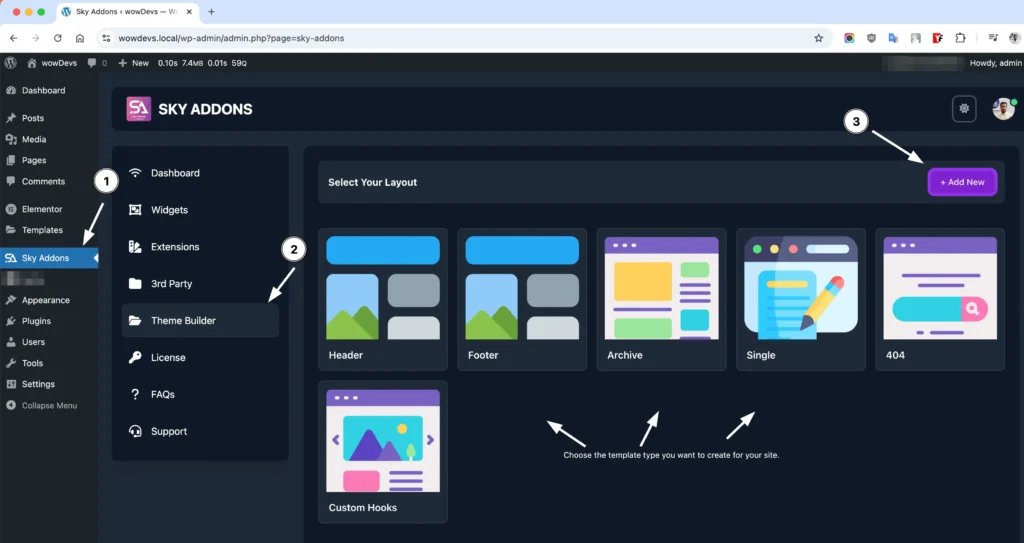
Archive Layout Settings
Configure the basic settings for your archive template:
- Give your archive template a descriptive name (e.g., “Blog Archive” or “Blog Categories”)
- Layout Type – Ensure “Archive” is selected from the dropdown
- Status – Set to “Enabled” to activate your archive template, or “Disabled” to temporarily turn it off
- Edit with Elementor – Click to open the Elementor editor and begin designing your archive layout
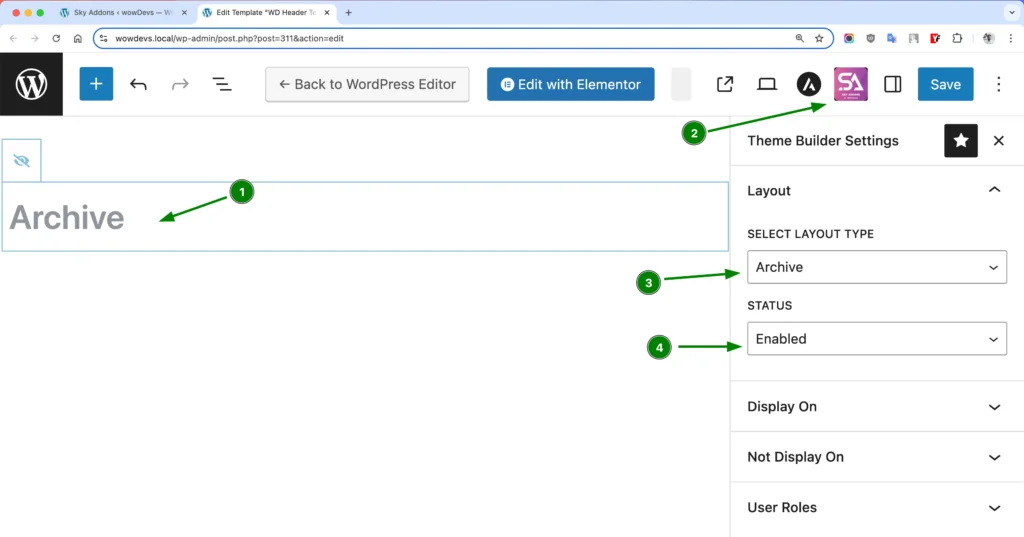
User Role Targeting
Control archive template visibility based on user roles:
- All Users – Display the archive template to everyone
- Logged In – Show only to any logged-in WordPress user
- Logged Out – Display only to visitors who aren’t logged in
- Administrator/Editor/Author/Contributor/Subscriber – Target specific WordPress user roles
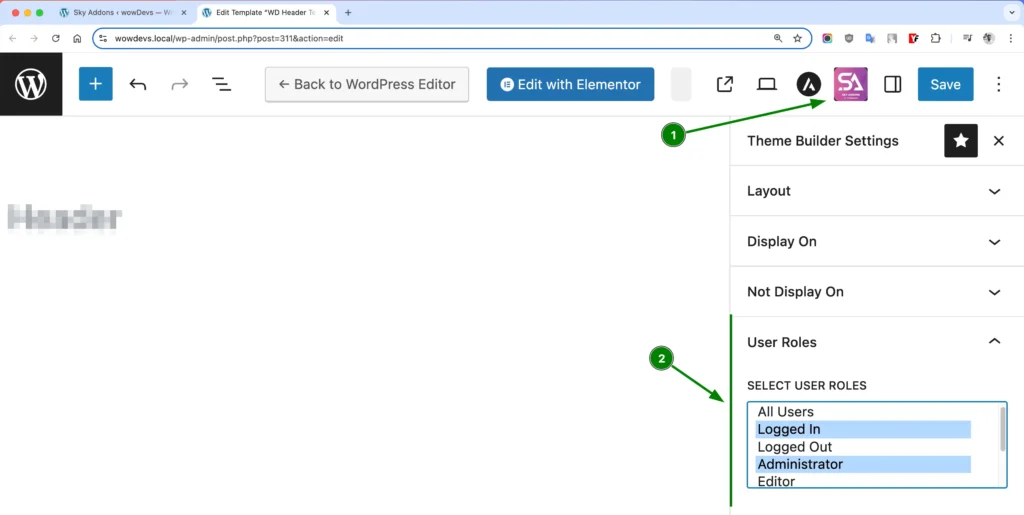
Then click Edit with Elementor – Click to open the Elementor editor and begin designing your archive page.
Design Your Archive Template with Elementor
- After creating your archive template and setting conditions, click “Edit with Elementor”
- Design your archive using powerful Elementor widgets:
- Archive Posts – Display archive posts in grid or list layouts
- Posts – Create custom post grids with advanced filtering
- Archive Title – Add and style the archive title (e.g., “Category: Travel”)
- Archive Description – Display category/tag descriptions when available
- Breadcrumbs – Add navigation breadcrumbs for better user orientation
- Pagination – Add numbered, load more, or infinite scroll pagination
- Use Elementor’s section and column controls to create multi-column layouts
- Apply responsive settings to ensure your archive looks perfect on all devices
Archive Template Options
Customize how your archive content is displayed:
- Layout Types – Choose between grid, masonry, list, or carousel layouts
- Posts Per Page – Control how many posts appear per archive page
- Featured Image – Customize size, position, and hover effects
- Meta Information – Show/hide and style author, date, comments, categories
- Excerpt Options – Control excerpt length and read more buttons
- Sorting Controls – Add user-facing sorting options (newest, oldest, alphabetical)
- Filtering – Add category/tag filters for users to refine the archive view
Theme Independence
Sky Addons Archive Builder works independently of your theme:
- Zero Theme Dependency – Works with any WordPress theme without compatibility issues
- Consistent Design – Maintains your custom design regardless of theme updates
- Full Width/Boxed Layouts – Control content width independent of theme settings
- Custom Spacing – Set your own margins and padding regardless of theme defaults
Save and Preview
- Once you’ve designed your archive template, click “Publish” or “Update” in Elementor to save your changes
- Visit your website’s category or tag pages to see your custom archive in action
- Test different archive types to ensure your template works correctly
- Check responsiveness by viewing your archives on different devices
Troubleshooting
- Template not appearing: Verify display conditions and check that no exclusion rules are preventing display. Ensure the template status is set to “Enabled”.
- Multiple templates showing: If you have multiple archive templates with overlapping conditions, review your display rules to ensure only one template targets each archive type.
- Missing archive elements: Make sure you’ve added the Archive Posts widget or another content display widget to show the actual posts.
- Pagination not working: Check that you’ve included a pagination widget if you have more posts than fit on one page.
- Category/Tag descriptions not showing: Add the Archive Description widget if you want to display taxonomy descriptions.
Conclusion
The Sky Addons Theme Builder Archive feature transforms how visitors browse your content collections. Create stunning category, tag, author, and date archive pages that encourage exploration and highlight your best content. The theme-independent approach ensures your custom archive designs work perfectly regardless of which WordPress theme you use, giving you complete creative freedom.
If you have any questions or encounter any challenges while using, please don’t hesitate to reach out to our dedicated support team at http://wowdevslive.bdkoder/support/ where our expert team is ready to provide prompt and helpful assistance.