How to use Secure SVG Support / Uploads features of Sky Addons for WordPress
Sky Addons SVG Support is a powerful feature that enables WordPress administrators to upload, manage, and use SVG files just like any other image format. This feature seamlessly integrates SVG handling into the WordPress media library, allowing for proper display of vector graphics in your Elementor-powered websites with correct dimensions and previews.

Key Features
- Secure SVG Uploads – Allows SVG uploads only for administrators to maintain site security
- Media Library Integration – Displays SVG files with proper previews in the WordPress media library
- Proper Dimension Handling – Correctly identifies and stores SVG image dimensions
- Full Elementor Compatibility – Works seamlessly with Elementor widgets and controls
- Responsive Vector Graphics – Enables the use of scalable graphics that look crisp at any resolution
Enable SVG Support
Make sure the feature enabled in your system.
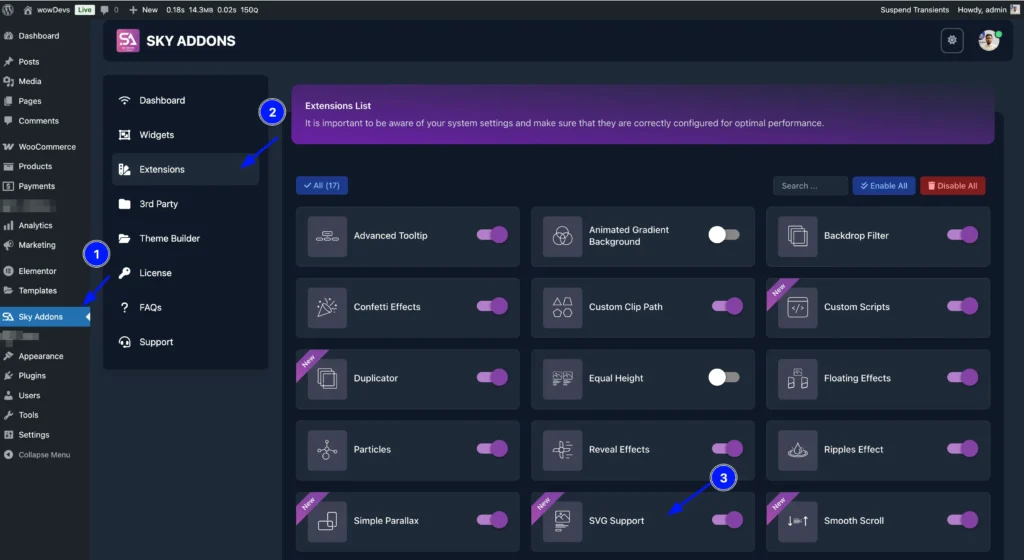
General Settings
This feature works automatically once the plugin is activated, with specific functionality to enhance SVG handling:
- Administrator-Only Uploads – Restricts SVG upload capability to administrator users only, enhancing security by preventing potential XSS vulnerabilities.
- Automatic Integration – Seamlessly integrates with WordPress media library without requiring additional configuration.
- SVG Preview Support – Generates proper thumbnails and previews for SVG files in the media modal.
- Dimension Detection – Automatically extracts width and height attributes from SVG files for proper sizing.
Media Library Integration
The SVG Support feature enhances how WordPress handles SVG files in the media library:
- MIME Type Registration – Adds ‘image/svg+xml’ to WordPress’ allowed file types for both .svg and .svgz files.
- Media Modal Preview – Ensures SVG files appear with proper dimensions and previews in the media selection modal.
- Attachment Metadata – Generates appropriate metadata for SVG files including dimensions and available sizes.
- Size Variations – Creates virtual size variations that match your theme’s registered image sizes.
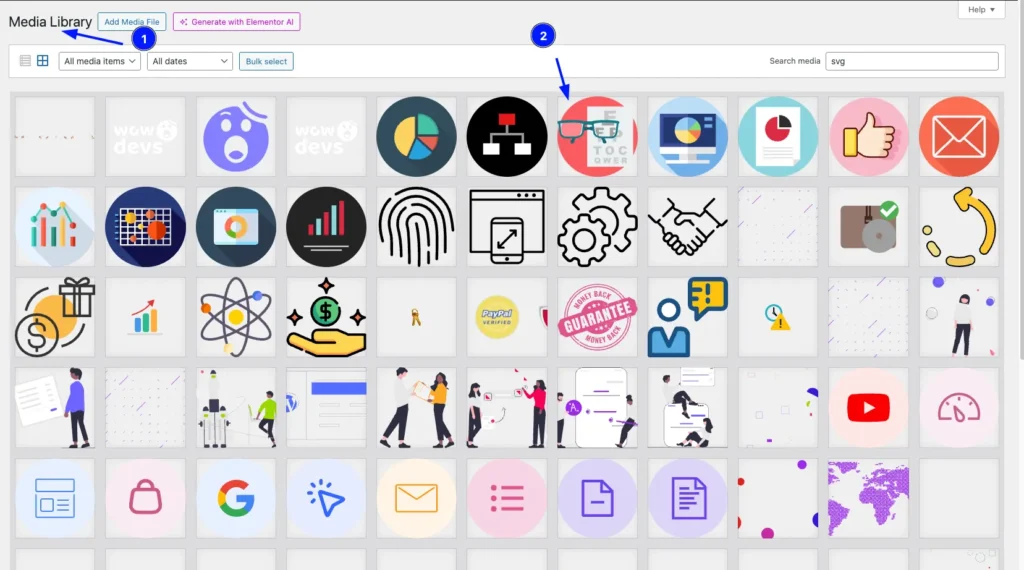
Technical Implementation
How the SVG Support feature works behind the scenes:
- Hook Integration – Uses WordPress filters to modify core media handling behavior without changing core files.
- XML Parsing – Safely parses SVG files to extract width and height attributes using SimpleXML.
- Metadata Generation – Creates compatible metadata structures that allow WordPress to treat SVG files as standard images.
- Conditional Logic – Only applies special handling to files with the ‘image/svg+xml’ MIME type.
Save and Preview
- Once you’ve uploaded SVG files to your media library, they will appear with proper previews in the media browser.
- Preview the page to ensure the SVG images display correctly with proper dimensions in your content.
Troubleshooting
- SVG Not Uploading – Ensure you’re logged in as an administrator, as SVG uploads are restricted to admin users for security.
- Missing Previews – If SVG previews aren’t displaying correctly, verify PHP’s SimpleXML extension is enabled on your server.
- Dimension Issues – If SVGs appear with incorrect dimensions, check that your SVG file includes proper width and height attributes.
- Security Concerns – Always use trusted SVG files, as they can potentially contain malicious code. Consider using an SVG sanitizer plugin for additional security.
Conclusion
Sky Addons SVG Support feature brings robust vector graphic capabilities to your WordPress site, allowing you to enhance your designs with scalable, crisp graphics that look perfect on any device. By providing proper media library integration and maintaining security best practices, this feature makes working with SVG files straightforward and reliable for WordPress administrators.
If you have any questions or encounter any challenges while using, please don’t hesitate to reach out to our dedicated support team at http://wowdevslive.bdkoder/support/ where our expert team is ready to provide prompt and helpful assistance.