Hello there! Today we want to show you how to install our free and Pro versions of Sky Addons.
Sky Addons Plugins has both free and Pro versions for your WordPress website. You can find this free version of the plugin on WordPress Org. The free version of this plugin is fully featured and if you want to unlock the more advanced features found in the Pro version, it can be purchased for an affordable plan.
Free Version Link – https://wordpress.org/plugins/sky-elementor-addons/
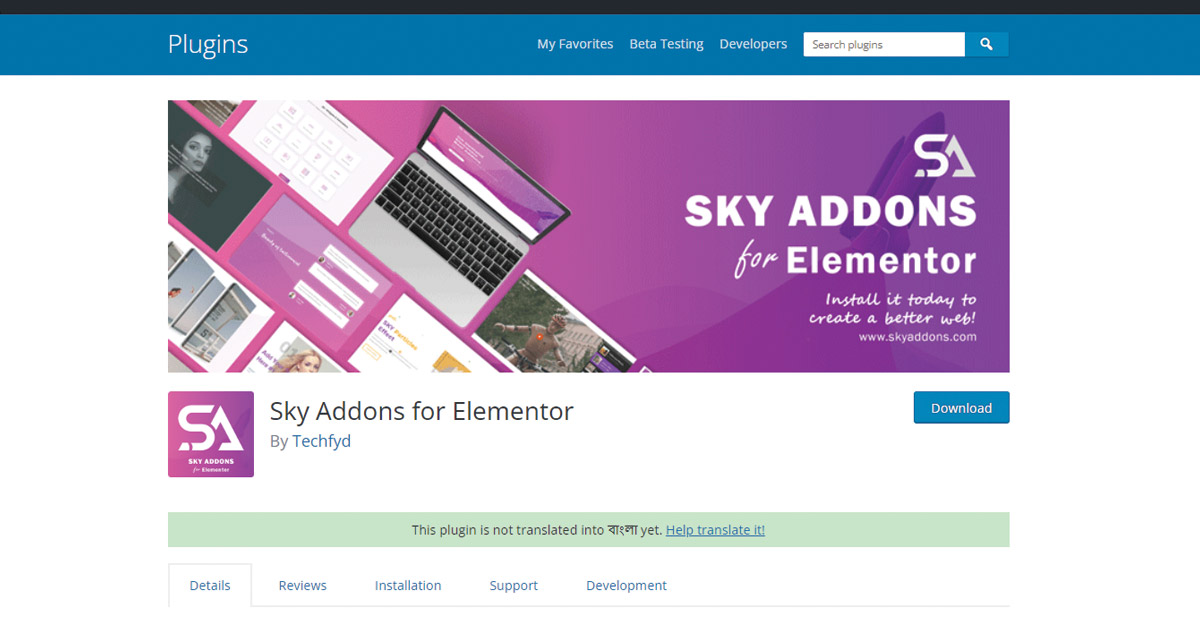
Our demo website will show you how easy it is to install the Pro version of this plugin with just a few clicks.
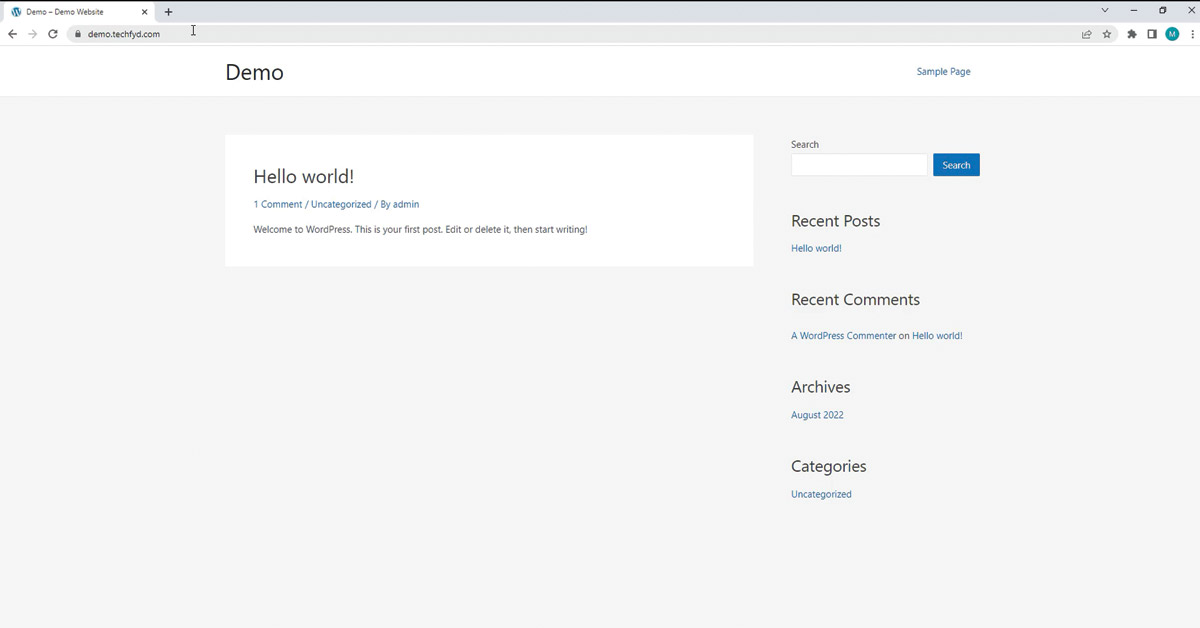
At first, open the website skyaddons.com and go to the pricing page. We have multiple plugin plans- some on a yearly basis and others for a lifetime. Please choose the one that makes the most sense for you. We also have an upgrading system in place, so you don’t need to worry about anything else.
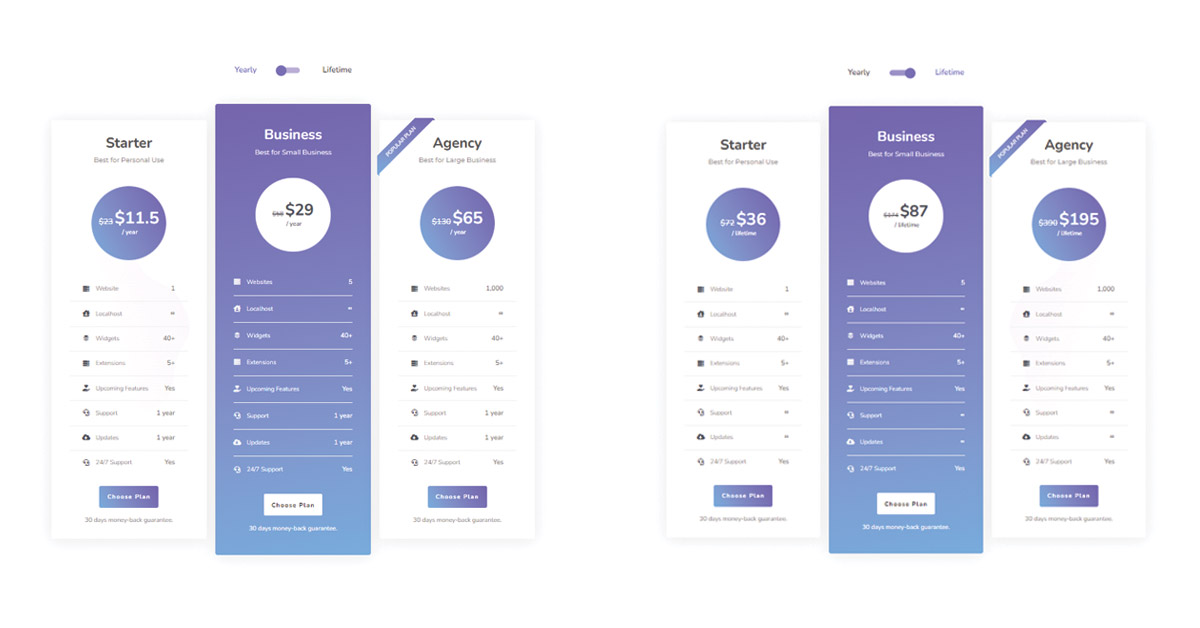
We have a 30-day money-back guarantee, meaning that you can try our product for a month
and if you don’t love it, we’ll refund your purchase.
Our payment gateway is compatible with most of the popular payment systems, so you can go ahead and use it.
In order to provide a demo that is as realistic as possible, we are using a coupon instead of a card. please provide your email, name, and card details in the form below and then click on the Pay Button.
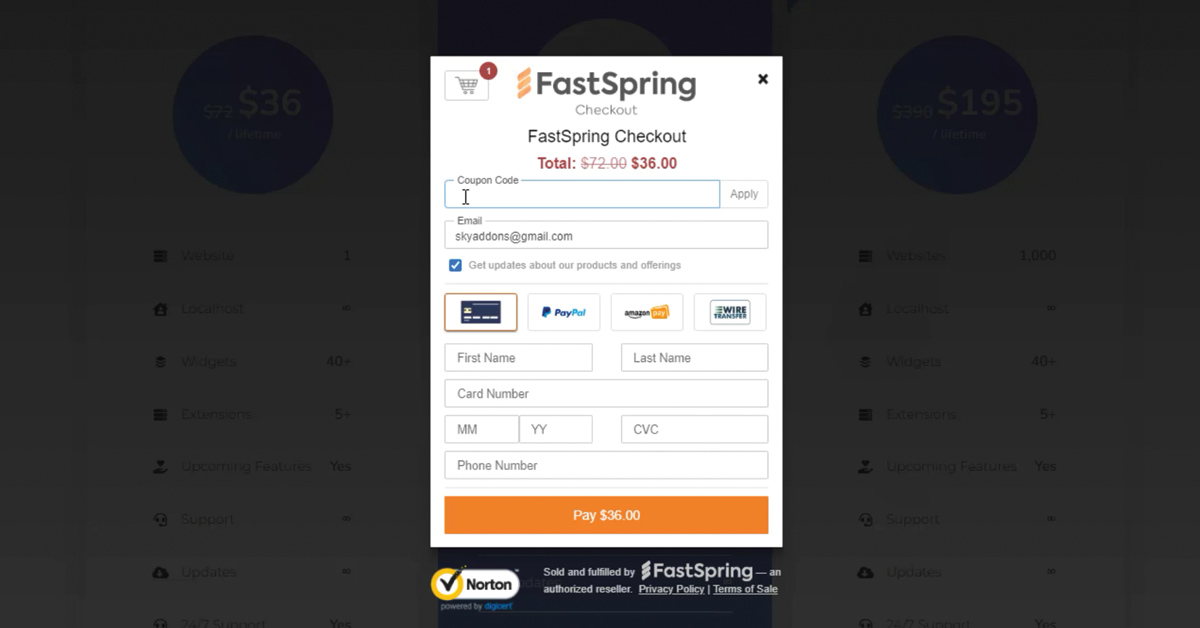
You will receive a Congratulations Popup after completing the payment. The purchase process is done successfully. Congratulations! You have successfully completed your purchase process.
Now you will receive the download link for the Plugin and the license code in your email and also in the skin. Don’t worry, you will get everything you need to get started.
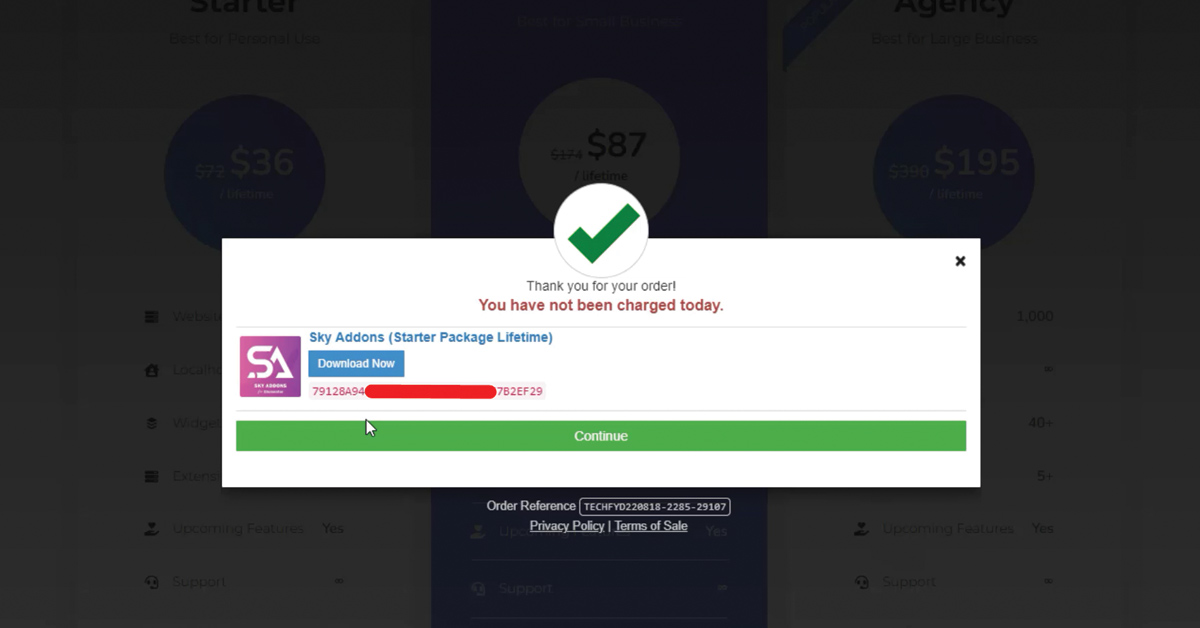
You will receive 3 emails from us with all the information you need, as well as the download link for the plugin and the license code.
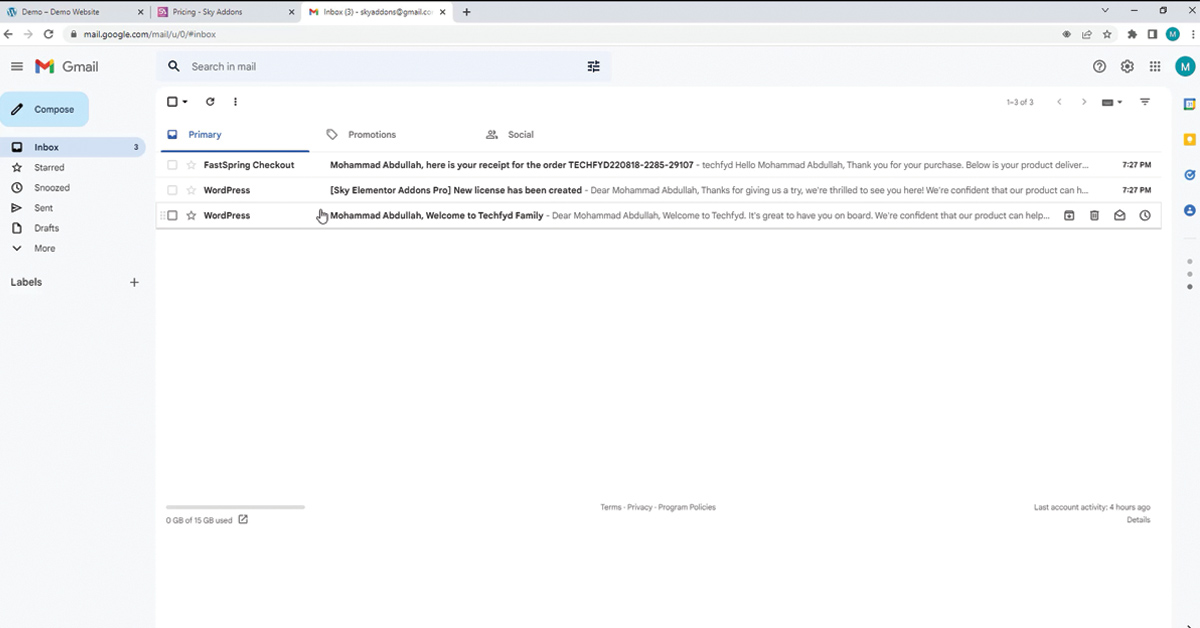
Find the file you downloaded earlier and unzip it. You should see multiple files in the folder.
The Documentation folder has all the links you need to the plugin documentation. The Old Version folder has an older version of the plugin, in case you need it.
You will find the primary plugin in the Plugin folder. If you need any help, we have included a readme file.
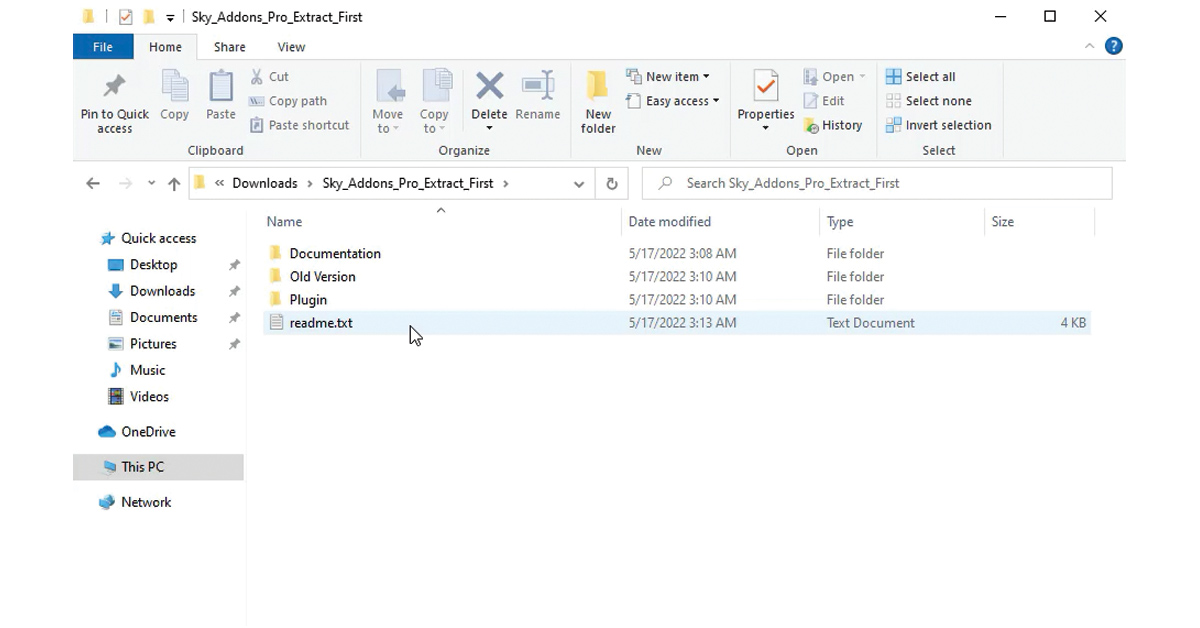
Please login to your website admin panel. Then, add a new plugin by selecting the plugin zip file from the Plugin folder.
Now you will need to install Elementor and the core version of Sky Addons. However, if you have already installed Elementor, then you will just need the core version.
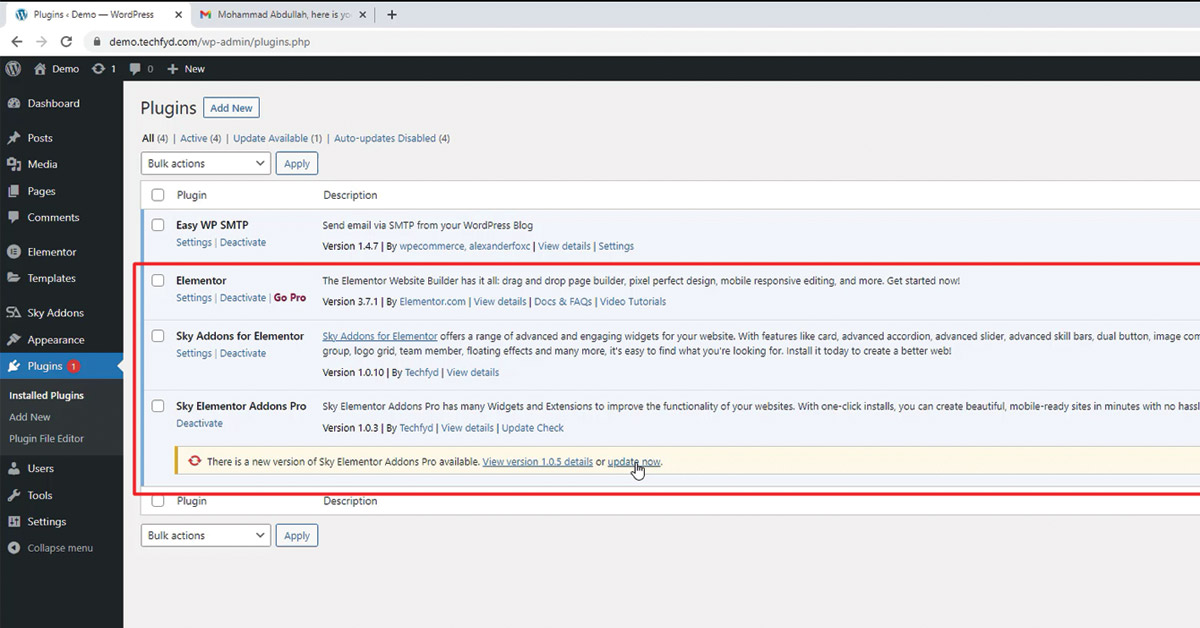
Now activate the plugin using the license code you received in your email.
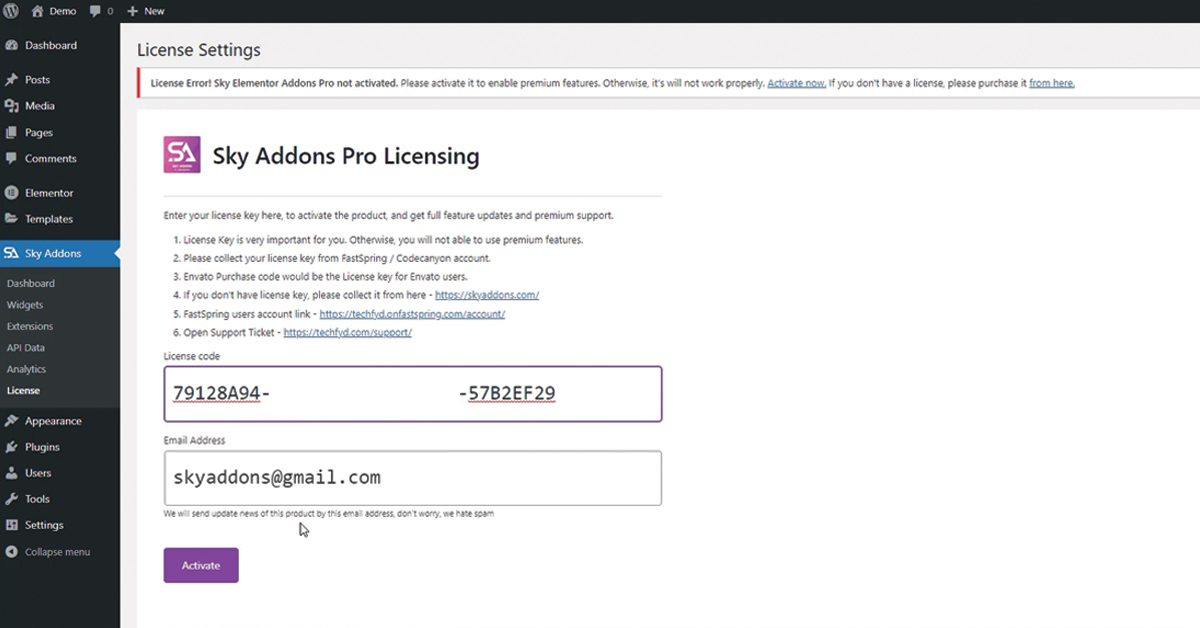
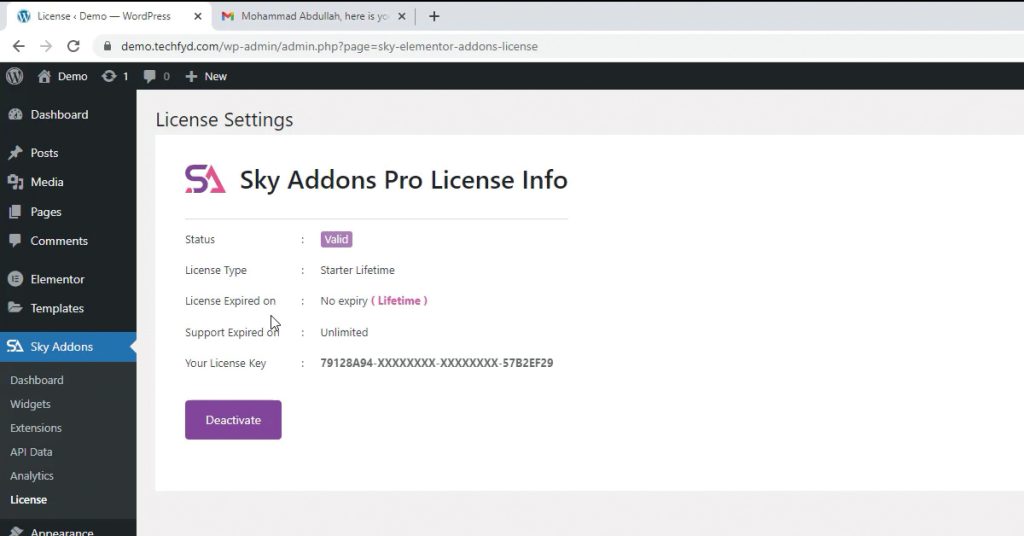
First, navigate to the plugins page. Check if there is an update available for the pro version. If there is, click “update now” and you’re finished.
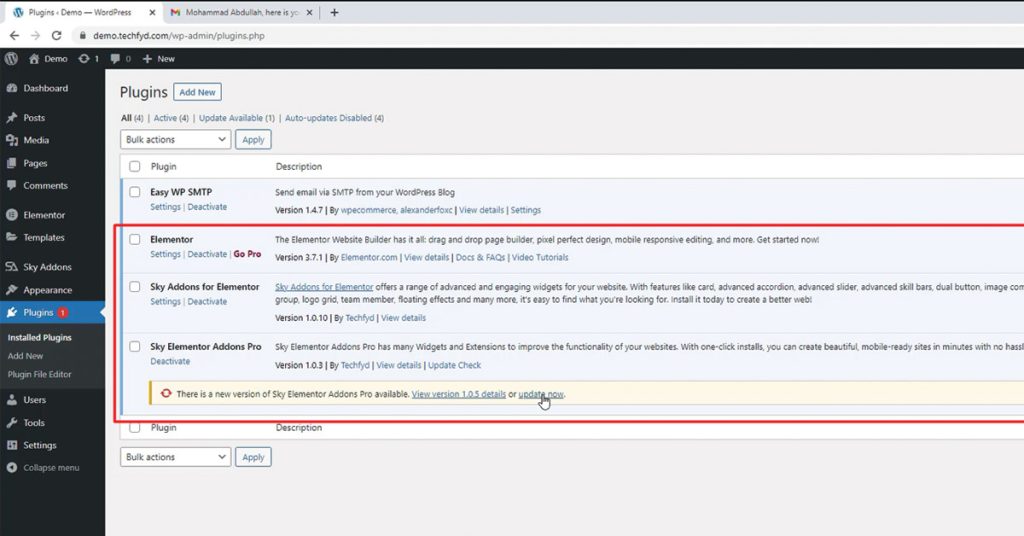
So you’ve completed the setup of the plugin- now it’s time to create a test page. Check to see if everything is working fine, and if not, please contact us we are ready to troubleshoot the issue.
Here are the free and pro widgets of the Sky Addons, drag and drop them to the section and look if they working fine or not.
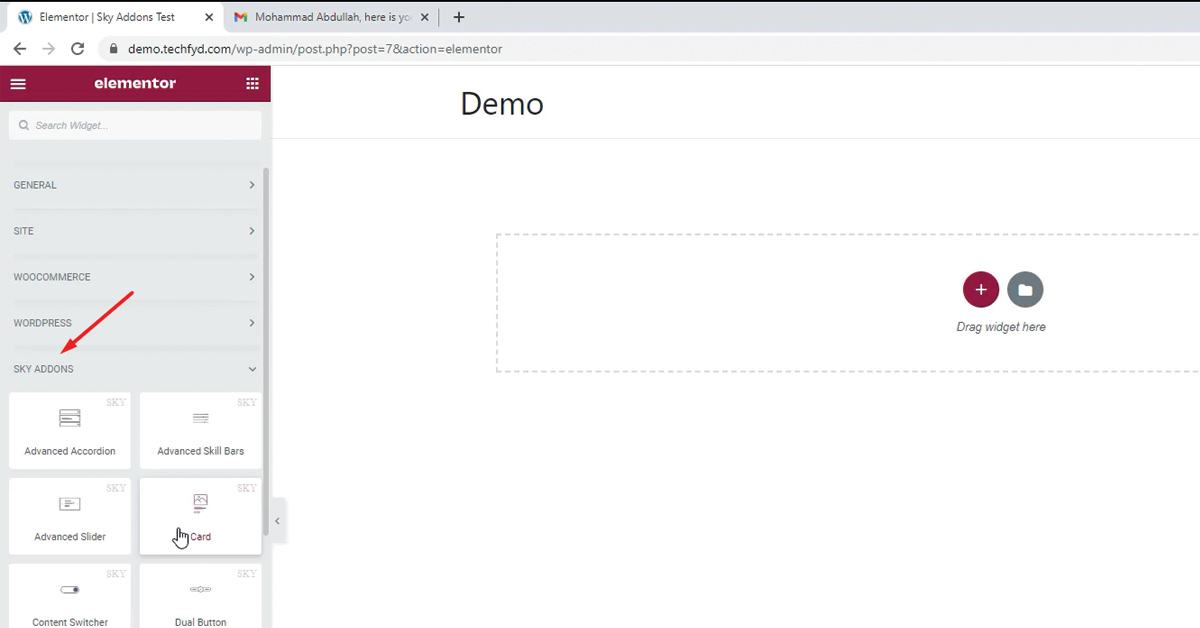
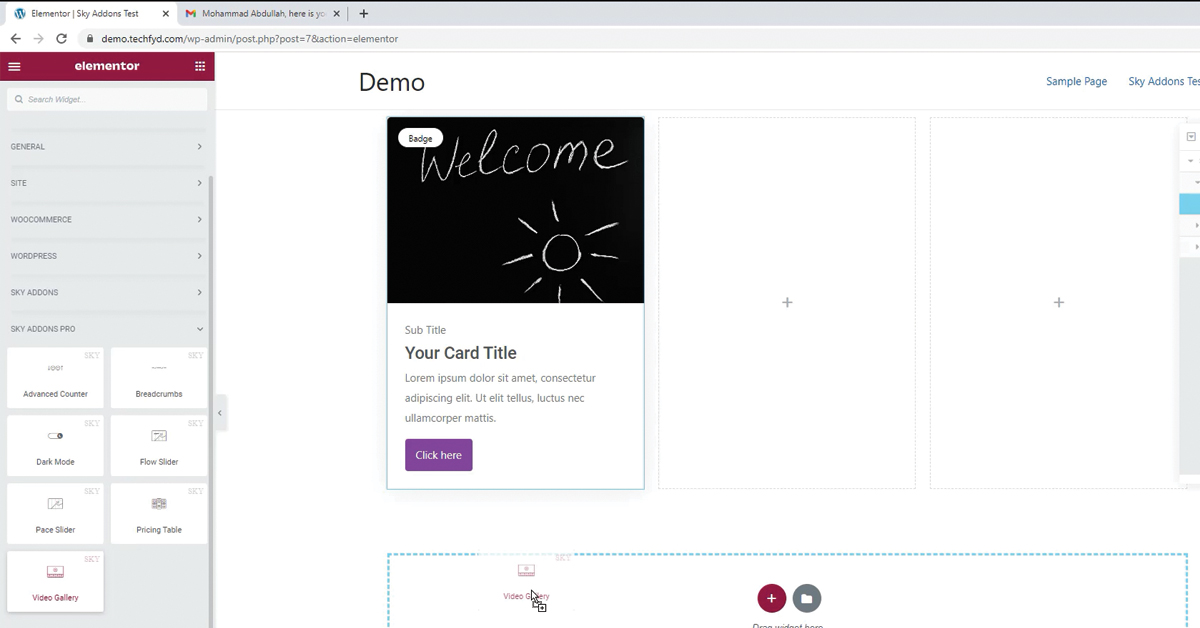
If you have any questions or concerns, please don’t hesitate to contact us. Thank you for watching.
Complete Help Video – https://youtu.be/HF3fkZ78ueQ


